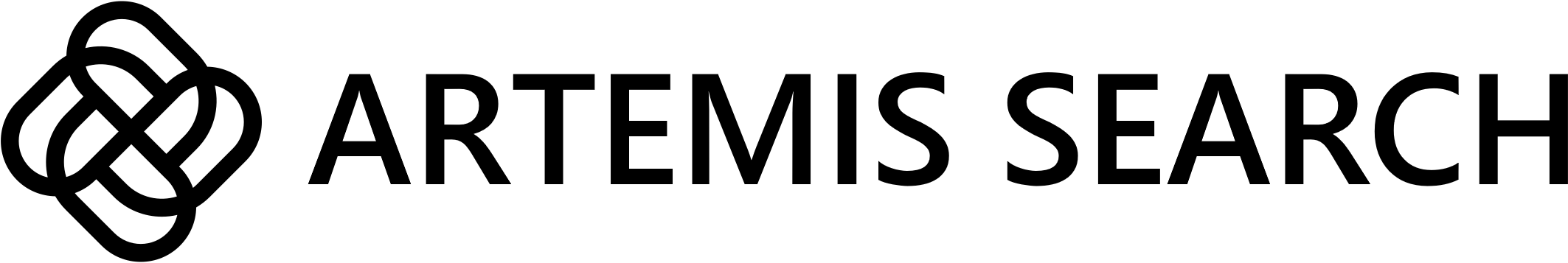Prerequisites
Before you begin, ensure you have:- An active Artemis Search account
- A project created in your dashboard
- A prepared dataset in the correct format (pandas dataframe saved as a parquet file)
Dataset Format Requirements
Your dataset must meet the following criteria:Dataset Format
- File type: Pandas dataframe saved as a parquet file
- Required columns:
embedding: OpenAI text-large-3 embeddings of text you want to search throughtag: String values associated with each embedding
Upload Process
Follow these steps to upload your dataset:Navigate to Your Project
Go to the Project Dashboard and select the project you want to add the dataset to.
Provide Dataset Details
In the popup modal:
- Enter a name for your dataset
- Click the upload area to select the pandas dataframe saved as a parquet file
After Upload
Once your dataset is successfully uploaded:- It will appear in the datasets table on your project page.
- You can choose to activate it for use in searches.
- The dataset becomes available for management actions like editing or deleting.
Next Steps
Now that you’ve uploaded your dataset, learn how to:Manage Datasets
Activate, edit, or delete your uploaded datasets