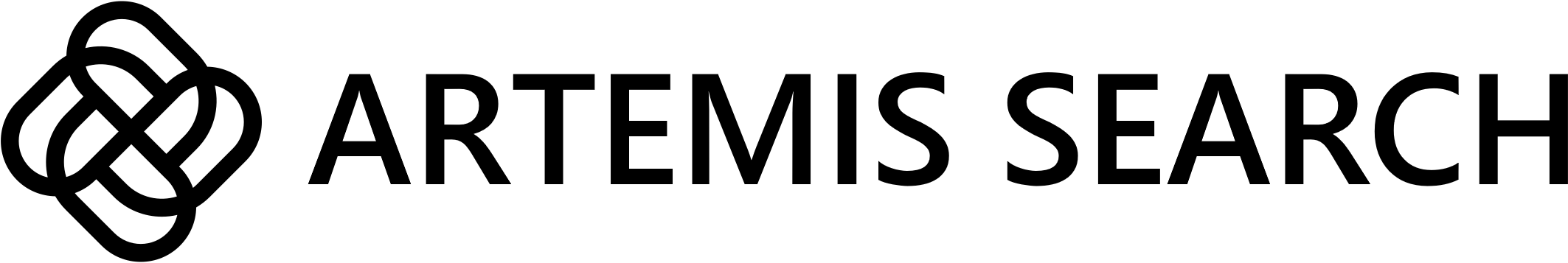Accessing a Project
In order to manage your project, you’ll first have to access it. Simply navigate to the Dashboard page and click on the project card to open the project page.Project Details
Edit Project Details
Edit Project Details
To edit your project’s name, description, or model type:
- Edit details in the “Project Details” card from your project page
- Click “Save Changes” in the top-right corner of the page
Delete a Project
Delete a Project
To delete a project:
- Click the “Delete” button in the top-right corner of your project page
- Confirm the deletion when prompted
Managing Datasets
Add a Dataset
Add a Dataset
To add a dataset to your project:
- Find the “Datasets” card on the project page
- Click “Add Dataset” at the bottom of the table
- Name your dataset and upload the file
- Wait for the upload to complete (stay on the page during this process)
Each dataset must be a pandas dataframe saved as a parquet file with an “embedding” column (containing OpenAI text-large-3 embeddings) and a “tag” column (containing associated string values).
Activate a Dataset
Activate a Dataset
To set a dataset as active for your project:
- In the “Datasets” table, click the ellipsis (⋮) next to the dataset
- Select “Activate”
Edit or Delete a Dataset
Edit or Delete a Dataset
To edit a dataset’s name or delete it:
- Click the ellipsis (⋮) next to the dataset in the “Datasets” table
- Choose “Edit” to rename the dataset, or “Delete” to remove it
Managing Machines
Add a Machine
Add a Machine
To add a machine to your project:
- Locate the “Machines” card on the project page
- Click “Add Machine” at the bottom of the table
- Wait for the machine to start up (stay on the page during this process)
Delete a Machine
Delete a Machine
To remove a machine from your project:
- In the “Machines” table, click the ellipsis (⋮) next to the machine
- Select “Delete”
- Wait for the deletion process to complete
Your project must have at least one machine to be active. Machines automatically handle load balancing for search requests.
Project Status
Monitor your project’s status using the Project Status card in the project page, which displays:- Monthly Accrued Cost (coming soon)
- Active Machines
- Uptime (coming soon)
- Requests (coming soon)
Using the Playground
The playground is a tool that allows you to experiment with your project. Once your project is active (has an active dataset and at least one machine), you can use it in the playground: You can access the playground in two ways:- Click the “Playground” button in the top-right corner of the project page
- Navigate to the “Playground” tab on the project page and select your project under “Project” in “Settings”
Next Steps
Now that you know how to manage your projects, you might want to:- Learn about API integration to incorporate Artemis Search into your applications
- Understand how to perform a search