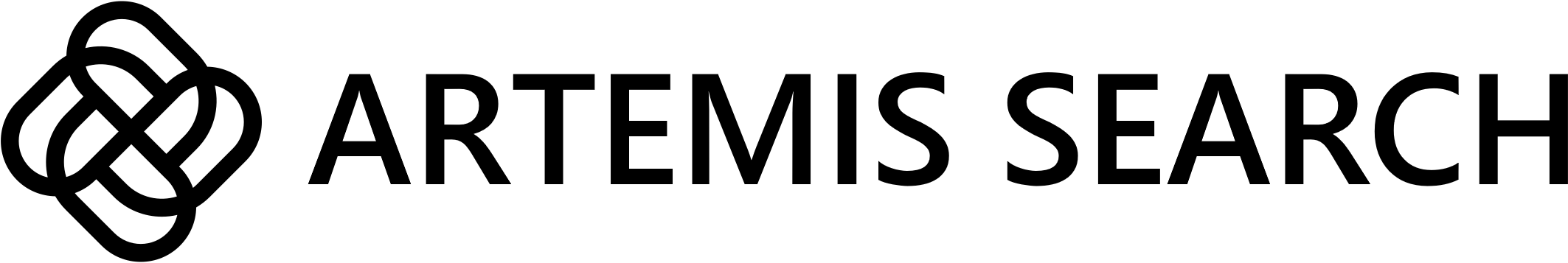Viewing Team Members
To view your current team members:
- Log in to your Artemis Search account
- Go to Settings
- Click on the ‘Team’ tab
Here, you’ll see a list of all members in your organization.
Inviting Team Members
Access Team Settings
Navigate to Settings > Team in the Artemis Search dashboard.
Enter Email
Find the ‘Invite Member’ card and type in the email address of the person you want to invite.
Send Invitation
Click ‘Send Invite’ to send an invitation email to the new member.
Invited members will receive an email inviting them to join your organization. They will need to create an Artemis Search account if they don’t already have one.
Managing Invitations
You can view and manage pending invitations:
- Go to Settings > Team
- Find the ‘Invited Members’ card
- Here you can see all pending invitations
- To revoke an invitation, click the ellipsis (⋮) next to the invite and select ‘Delete’
Removing Team Members
To remove a team member from your organization:
Go to Team Settings
Navigate to Settings > Team.
Locate Member
Find the member you want to remove in the ‘Members’ table.
Remove Member
Click the ellipsis (⋮) next to the member’s name and select ‘Delete’.
Confirm Removal
Confirm the action when prompted.
Removing a team member will revoke their access to all projects in your organization. Make sure this is the intended action before proceeding.
Next Steps
Now that you know how to manage your team, learn about managing organizations to organize your work effectively.