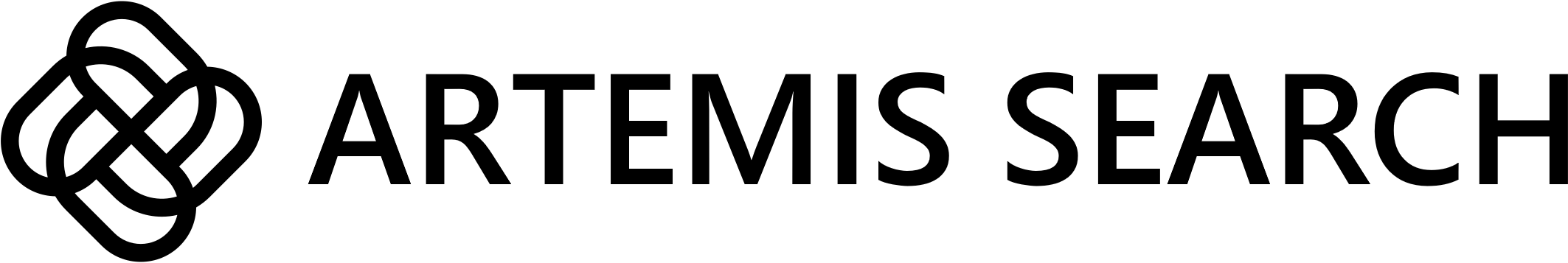Steps to Add a Machine
Navigate to the Project Page
Open the Artemis Search dashboard and select the project that you’d like to create a machine for.
Locate the Machines Card
On the project page, find the “Machines” card. This card displays a table of all current machines in your project.
Wait for Machine Creation
The process of creating a new machine will begin. This may take some time, so please remain on the page until the process completes.
After Creating a Machine
Once you’ve successfully created a machine:- Your project will become active if you’ve already activated a dataset
- The new machine will automatically start handling search requests
- You can monitor its performance in the Project Status card on the project page