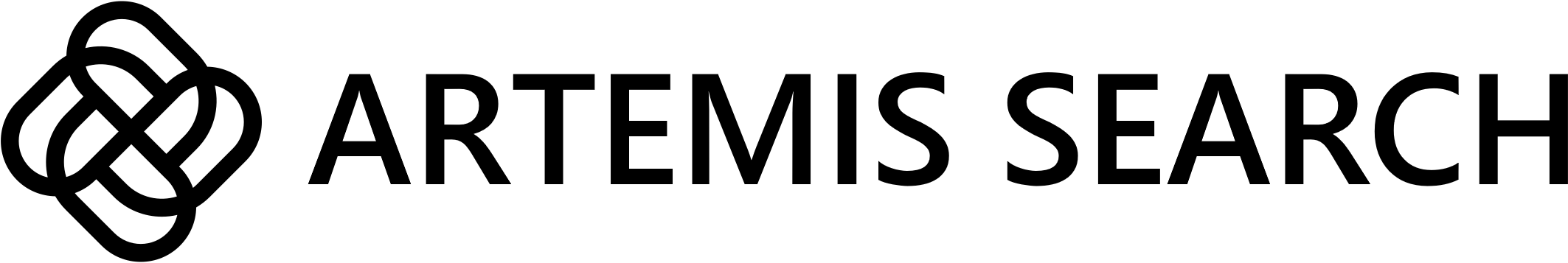Accessing Account Settings
- Log in to your Artemis Search account.
- Click on your profile icon in the top-right corner.
- Select “Settings” from the dropdown menu.
Available Settings
Account
Account
- View the email address associated with your Artemis Search account.
- View your account ID.
- Delete your account.
Organization
Organization
- View or change your organization name.
- Switch to another organization.
Team
Team
- View your team members.
- Invite new team members.
- Remove team members.
- View members you invited.
Secrets
Secrets
View your organization’s API Key.Learn more about API Keys.