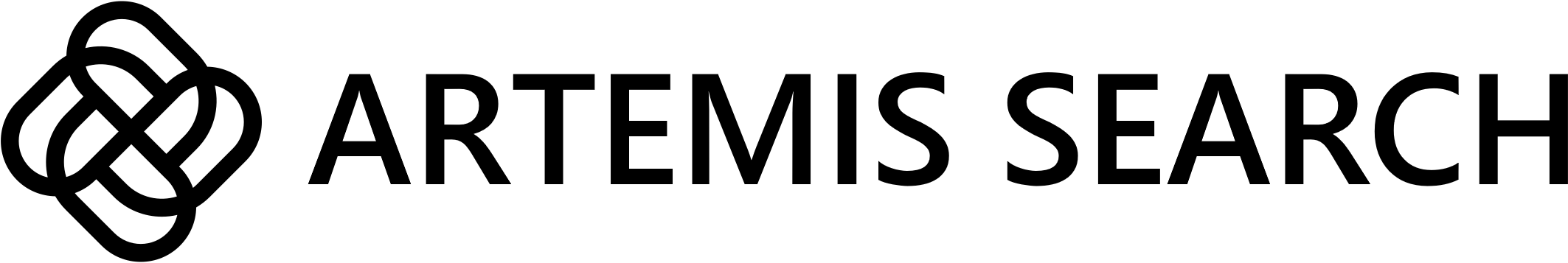Available Parameters
The main search query string.
The number of synthetic data batches to generate for the search.
The maximum number of results to return.
Configuring Parameters in the Playground
Synthetic Dataset Size
Adjust the ‘Synthetic Dataset Size’ input to control how much synthetic data is used for each search request. This correlates to the
num_batches parameter.Proba Threshold
Set the ‘Proba Threshold’ to filter and keep only results above a certain probability. This helps in refining the quality of your search results.
Using Parameters in API Requests
When making API requests, you can include these parameters in your query string:Remember to replace
YOUR_API_KEY with your actual Artemis Search API key.Advanced Search Parameters
We also provide advanced search parameters that you can use to further refine your search results.Filter Query
If your dataset has filter columns, you can use thefilter_query parameter to filter the search results using the filter columns in the dataset.
Your filter query should be included in the form { filter_query: "YOUR_FILTER_QUERY" } in the body of your search request.
The filter query you provide may be any valid Pandas query string and assume the ‘python’ engine is used to evaluate the query. Learn more about valid filter queries here.
Example 1:
If you had a dataset of companies with a filter column calledcompany_size with the values small, medium, and large, you could filter the search results to only include search results with the company_size of ‘large’ by setting the filter_query parameter to company_size == 'large'.
Your search body would look like this:
Example 2:
If you had a dataset of companies with a filter column calledcountry which contained the names of countries associated with each search result, you could filter the search results to only include search results with a country that started with United by setting the filter_query parameter to country.str.contains('United', case=False, na=False).
Your search body would look like this:
Best Practices
- Start with a larger
top_kvalue and gradually decrease it as you refine your search. - Experiment with different
num_batchesvalues to balance between search depth and response time.
Next Steps
- View our API reference for more details on search parameters.