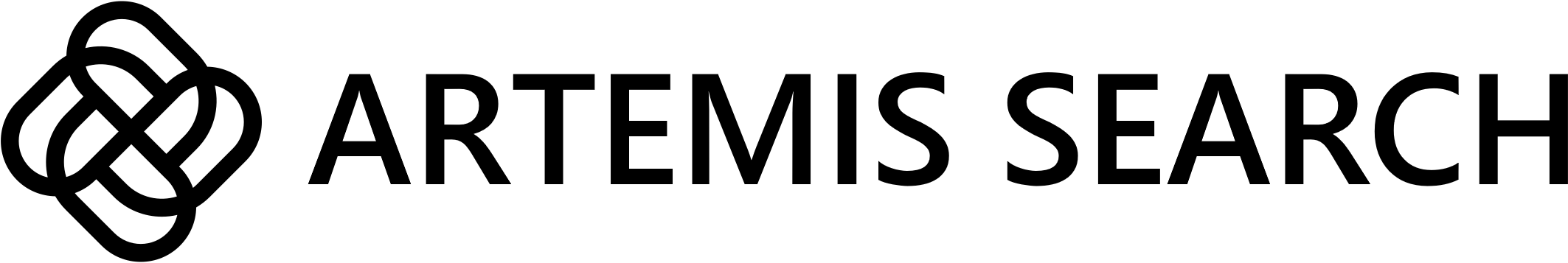Result Structure
Each search result in Artemis Search contains the following key components:The content associated with the matching embedding from your dataset.
The probability (between 0 and 1) that the result matches your search query.
Understanding Probability Scores
Theproba value indicates how likely it is that the result matches your search criteria:
High Probability (> 0.8)
Strong match to your search query. These results are highly relevant.
Medium Probability (0.5 - 0.8)
Moderate match. May be relevant but requires closer examination.
Low Probability (< 0.5)
Weak match. Less likely to be relevant to your search query.
Analyzing Search Results
Review Top Results
Start by examining the results with the highest probability scores. These are most likely to be relevant to your search query.
Consider Context
Remember that Artemis Search understands context. A result might not contain exact keywords but could still be highly relevant due to semantic understanding.
Examine Tags
The
tag field contains the actual content associated with the result. Analyze this to understand why it was returned for your query.Adjust Parameters
If you’re not getting the expected results, consider adjusting your search parameters such as the probability threshold or synthetic dataset size.
Example Interpretation
- “HealthTech Inc” is highly relevant (0.95 probability) and explicitly mentions HIPAA compliance.
- “SecureData Systems” is moderately relevant (0.72 probability). While not specifically mentioning HIPAA, it’s in a related field.
- “MediCare Innovations” has a lower relevance (0.45 probability). It’s in the medical field but doesn’t indicate HIPAA compliance.
Next Steps
- Learn more about search parameters
- Understand how to interpret search results