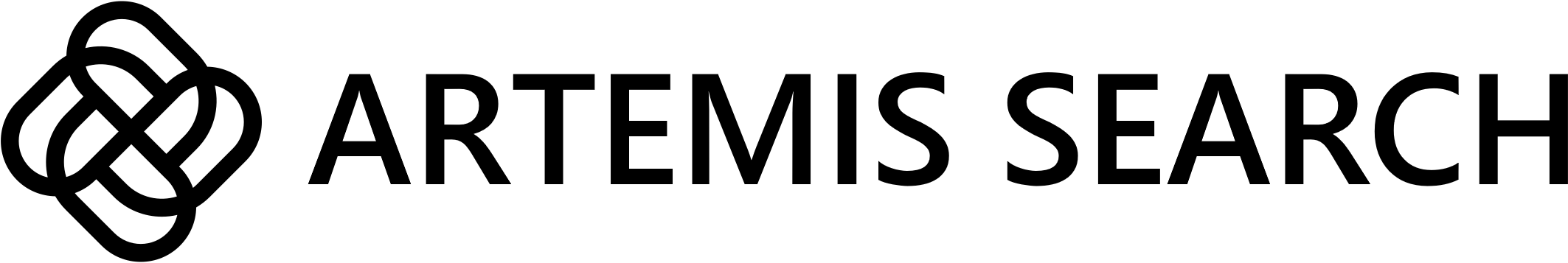Viewing Your Machines
To view and manage your machines:- Navigate to your project page by clicking on the project card in the Project Dashboard.
- Locate the “Machines” card, which displays a table of all machines in your project.
Machine Management Options
Create Machine
Creating new machines for your project as needed. Learn how to create a machine
Delete Machine
Remove unnecessary machines to optimize costs.
Monitor Status
Keep track of active machines in the Project Status card.
View Performance
Check machine performance in the Project Status card.
Creating a Machine
To create a machine, see our guide on creating a machine.Deleting a Machine
To delete a machine:Monitoring Machine Status
You are currently unable to monitor the status of your machines. This feature is coming soon.Viewing Machine Performance
You are currently unable to view the performance of your machines. This feature is coming soon.Best Practices for Machine Management
- Regular Monitoring: Frequently check the status and performance of your machines.
- Scale Responsively: Add machines when you notice increased load or slower response times.
- Cost Optimization: Remove unnecessary machines during periods of lower demand.
- Maintain Minimum Requirements: Ensure at least one machine is always active for each project.
- Balance Performance and Cost: Find the right number of machines to meet your performance needs while managing costs effectively.
Troubleshooting
If you encounter issues with your machines:Machine Not Starting
Machine Not Starting
If a machine fails to start, try deleting it and adding a new one. If the problem persists, contact Artemis Search support.
Slow Performance
Slow Performance
Consider adding more machines to your project to distribute the load.
Unexpected Costs
Unexpected Costs
Review your machine usage and delete any unnecessary machines.