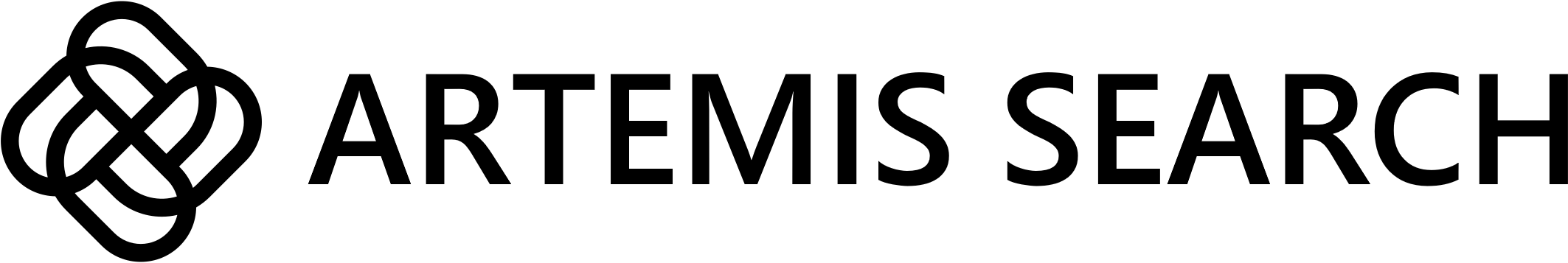What is the Playground?
The Artemis Search Playground is a powerful tool that allows you to experiment with your projects.You can only use the Playground with an active project. This means that the project has an activated dataset and at least one machine added.
Accessing the Playground
To access the Playground, you can either:
or
Navigate to your project
Log in to your Artemis Search account and select the project you want to work with from the Project Dashboard.
Playground Layout
The Playground is divided into two main sections:Left Column: Settings and Search
Configure your search parameters and enter your search query.
Right Column: Results
View the paginated table of search results returned from your query.
Configuring Your Search
Project Selection
Project Selection
Use the ‘Project’ dropdown to select the activated project you want to experiment with.
Synthetic Dataset Size
Synthetic Dataset Size
Adjust the ‘Synthetic Dataset Size’ input to control how much synthetic data is used for each search request. Our model generates this data to train on when searching. This parameter can range from 1 to 70. Tuning this parameter allows you to balance search speed and result quality for your use case.
Probability Threshold
Probability Threshold
Set the ‘Proba Threshold’ to filter and keep only results above the specified probability. This reflects the likelihood that a result matches your search. This parameter can range from 0 to 1. Tuning this parameter will truncate results but not affect search time.
Top K Threshold
Top K Threshold
Use the ‘Top K Threshold’ to filter and keep only the top-k results. This value can range from 1 to Infinity. Tuning this parameter will truncate results but not affect search time.