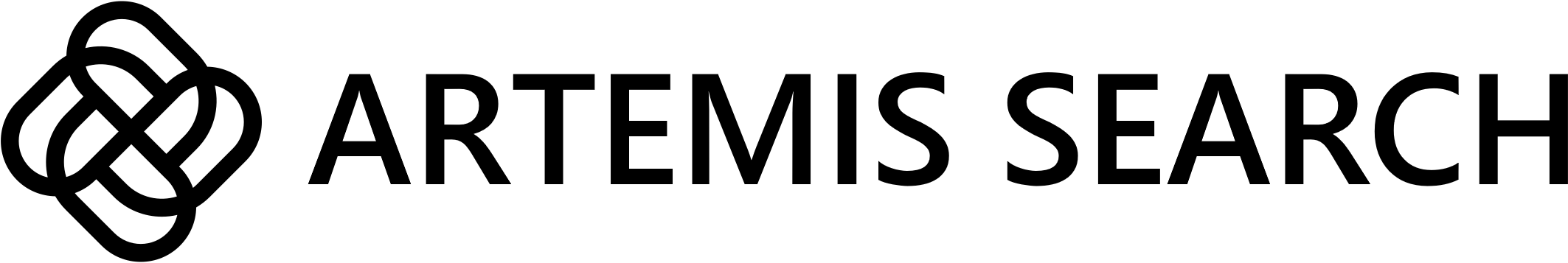What is an Organization?
Organizations in Artemis Search allow you to group projects and team members together.
Viewing Organization Details
To view your organization details:
- Log in to your Artemis Search account
- Click on the ‘Settings’ in the navigation bar
- Click on the ‘Organization’ tab
Here, you can view your organization name and other relevant details.
Renaming Your Organization
Access Organization Settings
Navigate to Settings > Organization in the Artemis Search dashboard.
Edit Organization Name
Locate the ‘Organization’ card and click on the ‘Edit’ button next to your current organization name.
Enter New Name
Type in the new name for your organization.
Save Changes
Click ‘Save’ to apply the new name to your organization.
Switching Organizations
If you’ve been invited to an organization, you can easily switch to it:
Go to Organization Settings
Navigate to Settings > Organization in the dashboard.
Find Switch Organization
Locate the ‘Switch Organization’ card.
Select New Organization
Choose the organization you want to switch to from the dropdown menu.
Confirm Switch
Click ‘Switch’ to change to the selected organization.
If you are the only member of your organization, your organization will be deleted when you switch to another organization.
If you are not the only member of your organization, you will need to receive a new invitation in order to switch back to it.
Deleting Your Organization
Deleting an organization is a permanent action and cannot be undone. All projects and data associated with the organization will be lost.
- Go to Settings > Organization
- Scroll to the bottom of the page
- Find the ‘Delete Organization’ section
- Enter your organization name to confirm
- Click the ‘Delete Organization’ button
Next Steps
Now that you know how to manage your organization, learn how to manage your team members within your organization.